Author Archive
My Experience With Distributed Scrum (All Roles)
by Jitesh Gandhi on Jul.09, 2017, under Business, Project Management
I’ve been working with Scrum since 2010. I work from home and my company has multiple offices so people on the same team are not in the same office often. As a result, we’ve almost always had to run our Scrum teams as distributed teams so we never had traditional Scrum boards/walls for tracking our backlog/sprints.
We started out using an Excel spreadsheet back in 2010. Since then, we’ve used other tools: VersionOne, TFS, TFS+Urban Turtle, Kunagi, and JIRA GreenHopper (now JIRA AGILE). More importantly, we’ve learned what works well and what doesn’t when being a distributed team. I’d like to share the things we like to do that work well for us. Some of it is useful for all Scrum teams, other stuff is more targeted toward distributed teams. I’ll try and hit the major areas of Scrum.
Team Communication
Text chat is very important for us. It allowed us to communicate in a non-interrupting manner with the team and also served as a virtual water cooler. (Although as binge watching and time shifting TV became more popular, that topic was limited for spoiler purposes.)
Screen sharing is another important tool and we used so many various products over the years. The best ones make it easy/quick to start a sharing session and easy to join. Sadly, this is a reason we have used so many as they usually start out that way and move away from there. This is important for solving problems as a team and used extensively for meetings.
Backlog Estimation
We moved away from marathon sessions. Meetings that are half a day long were simply too long. We made sure no meeting exceeded 2 hours, ideally 1.5 hours. We did not estimate the entire backlog, but generally enough to cover about 3 sprints were estimated to start. We then occasionally held estimating meetings which turned into fun meetings because everyone was actively participating.
We moved away from the traditional Fibonacci sequence of points (1, 2, 3, 5, 8, 13…) and moved to a 1 through 5 system. If it was larger than 5 it should be broken down into smaller stories. This let us stop making tasks for each story and leaving it up to the person who picked up the story to add tasks if they felt it was helpful.
Planning poker is an excellent way to involve and engage the entire team. It encourages a good discussion about the story and the work needed to complete it. It affords everyone an opportunity to weigh in with their estimates and the Scrum Master then has an opportunity to engage individuals when the scores differ. The team builds a consensus that everyone has now bought into, which means there are no surprises or disagreements later. New team members pretty quickly understood what the 1 through 5 scale meant during their first meeting.
Sprint Planning
With the estimation separated from planning, our planning sessions were generally quick. The Scrum Master will have already met with the Product Owner to prioritize the backlog so it’s a matter of seeing how much of the backlog can fit into the next sprint. Team buy-in is also quick since they had already agreed on the estimates. We would mark everything that is Done as Done and pull over anything that was not completed and fill up the rest. When you have a team that works well together, you can generally predict who will pick up which stories here as well and likely account for vacations with the stories you choose to include.
Daily Standups
We tried to go strict Scrum with this by having 15 minutes for he standup and 15 minutes after for items that were sent to the “parking lot” for further discussion. In practice, this didn’t really work because we were all mostly separated. The little additional discussions/questions beyond the typical three (what I did since the last standup, impediments, and what I plan to do before the next standup) were of interest to everyone. Being separated meant we were either communicating one-on-one, in text chat, or in a group meeting. The standup is an opportunity when the whole team is together and one can ask opinions, questions, or share something interesting in their work. Our meetings were still around 15 minutes, but sticking to only status updates was not enforced.
One other discovery was that telling people we were starting on time didn’t help with punctuality, but having the person who arrives last start with their status first did. We never had to tell anyone again to be on time because they learned it and knew they were holding the team up with being late. They held themselves accountable.
Sprint Demo/Review
We usually allocated about 1.5 hours for demos and invited the group manager to all demos and senior management to demos for major releases to give visibility into the work the team has accomplished and the value for the customer. Following the demo we would perform the standard retrospective (what went well, what would we do differently, and what did not go well). First we’d review the last retrospective to make sure we didn’t repeat problems from the last sprint and improved in the areas we planned to do better. We then tried to go through each area and let anyone share items to add. Some sessions there wasn’t much and it was almost like pulling teeth to get much. You feel like there should be items, but sometimes things go well/as planned. But, that’s something that went well! We learned to accept that as long as we were honestly reviewing the Sprint, it was OK if the retrospective was sparsely populated with items.
One final note is that you may notice that in most areas, new team members don’t really require any training in Scrum because they quickly pick up on how things work with the current team/culture. When Scrum is being performed consistently, one of the benefits is new team members get up to speed quickly and moving between teams that operate the same way is more seamless.
How I Obtained My PMP for Less Than $1,000 in 3 Months
by Jitesh Gandhi on Jun.30, 2017, under Business, Project Management
I’ve been resistant to obtaining a PMP (Project Management Professional) for a few years. My company had been on a kick to get all Project/Program Managers certified for a short time, but then backed off of it. I didn’t get any feedback from anyone who obtained one commenting on the value, nor was there much encouragement to get one.
I decided to pursue one because it is a globally recognized certification and confirms my experience and knowledge in project management. With that decision made, I had to decide how to go about it. My colleagues mostly attended week long courses or online courses. The budget for training has gone down and there weren’t any of those courses nearby, so I looked into other options.
I settled on a plan that utilized:
- PMI and Local Chapter Membership ($160)
- PMBOK Guide (Free with Membership)
- PM PrepCast ($200, and this will get you the 35 PDUs you need)
- PM Formulas ($30)
- PM Exam Simulator ($125)
- PMP Exam Prep ($100)
- Hot Topics Flash Cards ($34)
- PMP Exam Fee ($405)
Note: I am not being paid by anyone for this. I’m sharing what I used and what worked for me. Prices are retail and add up to $1,054, but some stuff you can buy bundled or obtain for less than retail.
With the overall plan in place, I started at the end of March. My plan was pretty straight forward:
- I was going to go through the major sections by first watching the PrepCast, Read the corresponding part of the PMBOK Guide followed by the corresponding part of the Exam Prep
- Take the “Final Exam” to get 35 PDUs
- Apply for the PMP
- Begin taking practice exams and study more
- Take the exam
I pretty much stuck to that plan. I spent about 3 hours a week night doing that and 3-6 hours per day on the weekend. I’d take a day off when I felt I needed it. I tried to break up the studying at good stopping points (watch the videos, read the PMBOK Guide, read the Exam Prep) so nothing would be split up. So some nights that meant 2-2.5 hours, others 3.5 hours. Initially, I thought I had about 56 hours of video to watch and 1,200 pages to read (at my slow 1 page a minute, another 20 hours). I soon learned that it would take about 2x longer to get through all of step 1 above.
PM PrepCast: I found it quite helpful in learning. I played it back at 1.5x speed though because the instructor speaks very deliberately and I found I was not paying as much attention. The faster speed helped with that.
One thing I would do differently is they recommend skipping the section on Project Integration Management and doing it after covering the other 9 knowledge areas. I constantly felt like I was missing some key information that would’ve been helpful to know, particularly relating to Monitoring & Controlling/Change Control. I would cover that section in the normal order and them watch it a second time after finishing the other 9 areas.
I also did not take the 110 question self-assessment first. I’m not sure what I had to gain from doing that. I knew I needed to learn the material. What help is there knowing I know X% of the material in which I’m not at all familiar. Instead I watched all the section overviews to at least understand the processes/material and then took the assessment. I ended up with ~65% after that. I felt pretty good knowing that was my starting point just between my experience and watching the overviews. (A long time ago, before they switched scoring methods, a passing score was in the low 60%.)
PMBOK Guide: First a PSA. I use a password manager so my passwords are always random. When you download anything non-public from the PMI website, it is an encrypted PDF and it will use your PMI password. I realized this after I downloaded the PMBOK Guide, 6 Practice Guides and 7 Practice Standards. I had to keep looking up my password to open the documents. Set your password to something you will want to use to open those documents, even if it is temporarily.
I ended up reading this cover-to-cover. It seems like a lot of people who take and pass the exam do not. I found it to be a good complement to the videos as it was just another way to learn the material. It either filled in gaps or reinforced what I already watched.
PMP Exam Prep: I think this was a real good prep book. Very good explanations and exercises throughout. Just another perspective and view on the PMBOK Guide.
After this, I took the final exam to get my 35 PDUs so I could apply for the PMP.
PMP Application: This is an area that concerns a lot of people. I’m not exactly sure why however. Some are worried about being audited. Other say it takes 40 hours to complete. I don’t think mine took more than 3 or 4 hours. It’s your education, PDUs and experience pretty much.
For the experience part, a co-worker gave me a spreadsheet to help. It’s something most people can make: a few cells calculated hours based on percentages. But essentially, you should know for each project you plan to submit, the calendar months that you worked on it (not just a general duration) and the amount of time you spent working on it in the 5 process groups. By this point, you should know all of the processes that are in each process group so you can easily estimate the amount of time you spent in those areas. You are not required to have spent time in all areas on every project, but between all your projects, you should have experience/hours in all of the process groups. Also, it’s not clear why PMI fails to provide the following on the application, but they send it to people when their application is rejected to help them provide enough information for PMI to verify experience. Use this format and make it easy on you and the reviewer (you only get 550 characters, be concise!).
- A brief, one-sentence project objective
- Project deliverables summarized by process areas (Initiating, Planning, Executing, Monitoring and Controlling, and Closing – abbreviations are acceptable IN, PL, EX, MC & CL)
- A brief, one-sentence project outcome
That will also help you figure out how much time you spent in each process group on the project.
Finally, a couple more tips are submit the projects with the most hours/non-overlapping calendar months first. They will stop accepting project experience once you meet the thresholds, so enter as few as needed to meet them. Before you submit your application, verify with the person you listed on your application that they would confirm everything you wrote (your title/role, description, dates and hours) if they were asked to by the PMI. If you get a random audit, you won’t have any worries, it will just slow down how soon you can apply to take the exam. (I was not audited.)
One personal note to add here is the PMI requires that those who may need accommodations due to disability, must apply for them before they can schedule the exam. I contacted them to see what the process was and it’s not simple. I’d say it’s onerous. They require documentation and a letter from professionals. If you have those needs but are managing your disability without constant medical/professional interactions, you will need to go see a professional. I visited the testing center to get a better idea of the environment. I also took some full practice exams to get a better feel for the experience. I am not sure what I could recommend to others. I had some concerns in general if the exam required a lot of writing or having to use a standard mouse over a trackball/touchpad. This exam has no breaks, so also sitting there comfortably for 4 hours was a concern. I was tempted to request it because my greater fear was realizing I actually needed it after the fact, so better to have it and not need it than not have it when you needed it. I also didn’t want pride to stop me from requesting something I needed. Perhaps that’s why the process is purposely onerous. In the end, I felt pretty good I would be okay without any (and it turned out I was).
Other Materials: I also made sure I read the PMI Code of Ethics (more on this in another post) and the Exam Content Outline.
PM Formulas: This was a good thing to have because it isolated the portions that involved formulas and gave you 100+ sample questions to take. I did this after I finished all of the above.
The PMP Exam prep book also recommended doing the sample questions at the end, instead of after each section. I did that at this point as well. I think there was nearly 400 questions.
PM Exam Simulator: With all the other stuff done, I started taking full practice exams. I scored a 91% on my first one. I reviewed all the questions and started a Word document to record areas I needed to review. I think it’s important to review all answers and not just the wrong answers because you may get some right that you were unsure of, so you still want to review those areas as well.
There was a question that came from a PMI Practice Standard so I skimmed all of those to read the major sections. Overall, as I took a couple more, I couldn’t improve my score. It seemed like ~90% was where I was at. I noticed I was missing a few explicit ITTO (inputs, tools, techniques, outputs) questions so I thought I should try and memorize them. I had made a spreadsheet that broke down each knowledge area and process to show the ITTOs and other sheets that showed the data differently (by input, tool and technique, and output). So for those keeping count, there are 47 processes, 64 unique inputs (used 255 times), 119 unique tools and techniques (used 209 times), and 66 unique outputs (used 153 times) to memorize. It’s just not for me. My brain honestly shuts down. I start to yawn and doze off trying to memorize it. Anything I find tedious like that, where you can just look up and answer in the real world I never do. I just don’t know what the point is to memorize so much information that is readily accessible. There’s just no value. With that, I accepted that I’d likely miss a few questions where I couldn’t logically determine the ITTO.
I took one last exam hoping to hit 95%. I wanted to get “Proficient” in all of the domains on top of passing. It doesn’t mean much at a high level, we’re all PMP certified and they don’t list the exam results in the registry. I don’t do things half way. I’m putting in maximum effort and always take pride in my effort and work. The last exam was 90.5%. Looks like my knowledge was stuck at ~90% no matter how much more I studied.
Hot Topics Flash Cards: I didn’t get to these until the very end. My test was on Wednesday and I looked at them for the first time on Sunday. I knew almost all of them in my first pass, over 95%. I decided I’d flip through one more time on Tuesday. There were one or two I didn’t know at that point so I memorized those.
Exam day was pretty straight forward. I called the day before and they said they opened at 7 and if I came early I could start early. I was checked in easily and got started. My only complaint is I wore layers, including a hoodie. When the AC kicked in around the 2.5 hour mark it was blowing right on my face and I was shivering after a few minutes. I put my hood up and after a little bit one of the monitors came in and told me I have to put it down because they need to be able to see my face. They have a list of prohibited items and a hoodie is not on it.
I made it through 60 questions in the first hour. In the next hour I made it through almost 50. I felt like I was marking too many for review and re-reading the question too much. I knew I needed to go faster. I don’t know if I focused more or if the questions were easier, but I finished with 45-50 minutes left. I had about 35 questions marked for review. I went through those and ended the exam with about 15 minutes left.
Before I get to the final results, a few tips:
- If your goal is 5 Proficients, I realized that there are only 26 questions for Initiating and 14 questions for Closing. Getting a smaller number wrong here could knock you out of that compared to the other areas, so really study those, it’s only 4 processes. (This seems obvious in retrospect, but it just didn’t occur to me until after my 3rd or 4th practice exam.)
- There are a lot of exam tips (including mine) and I ignored most of them. I didn’t read the last line first on long questions. I didn’t read the answers first. I didn’t skip questions that were taking too long. I decided I was going to read the question and answer it no matter what and mark any where I thought it could be more than one answer.
- The strike-through answer feature is invaluable. I could typically eliminate 2 answers as wrong. Get those out of sight so if you go back, you don’t even bother with them. On questions where you have to figure out what’s best or what to do first, you can cross out answers until you have one left.
- While taking practice exams, I sometimes talked myself out of the right answer I had initially selected. This exam is different from others I have taken. I felt I sometimes read too much into the question or made assumptions I should not have in trying to decide which of 2 answers was right. I decided I was sticking with my initial choice unless I had an explanation for exactly why the other choice was better. I ended up changing only a few answers either because re-reading the question I realized some new information I missed or because I had a legitimate reason why the other answer was better.
I was confident. I knew I passed and was ready for any combination or Proficient and Moderately Proficient. There were too many unknowns. I had marked 1/6 of the questions, which was mostly inline with my practice exams. Only 175 of the 200 questions were actually scored for the final result. There was one question I had no clue about. Plus the aforementioned Initiating/Closing margins. After the survey I was presented with a Passing result and Proficient in all 5 domains! I crushed it.
I think I probably spent 200-240 hours studying/preparing for the exam over the 3 months. I think I learned a lot and I found the whole experience valuable. I think another benefit was my CMMI experience. I was heavily involved in getting our company’s CMMI Level 3 certification renewed a few years ago and I also implement those practices on my projects. I was able to relate some of the PMBOK guide processes to many of the things I already do on my projects.
Garoppolo Is Not the Heir Apparent (Yet)
by Jitesh Gandhi on May.10, 2014, under Football, Patriots, Sports
The common theme from the Patriots’ drafting Jimmy Garoppolo is that this is Tom Brady’s heir apparent because he was drafted so highly. Some are focusing on Bill Belichick saying “We know what Tom’s age and contract situation is.” They may want to see the whole context.
Q: When you refer to better off being early rather than late for that position, are you referring to making sure you have a backup or a successor? Because Tom Brady is signed through 2017 and Ryan Mallett’s contract is up next year.
BB: You know, all the things you just said. We know what Ryan’s contract situation is. We know what Tom’s age and contract situation is. I don’t think you want to have one quarterback on your team. I don’t think that’s responsible to the entire team or the organization.
My take is they’ve had Ryan Mallett for 3 years now and he’s not developing into someone they think can step in for Brady. His preseason performance has left a lot to be desired. So when Belichick is talking about one quarterback on the team, he’s talking about 2015 when Mallett is a free agent and the team only has Brady.
Every year Brady plays, he’s more and more likely to miss some games. The Patriots need a backup that can step in to finish games or start a couple games. A great example of this need is Aaron Rodgers last year. That player is Mallett in 2014 (unless Garoppolo leaps past him, in which case the Patriots are likely to try and trade him before cutting him) and Garoppolo in 2015. Garoppolo may eventually replace Brady, but that timeline is going to be entirely dictated by Brady’s body.
One day the Brady era will be over, but it’s too early to declare it will be ending before 2017.
Capital One May Want to Follow Their Own Advice
by Jitesh Gandhi on May.04, 2014, under Bills, Finance, Technology
This week I received a statement for my Capital One credit card for $0.00. It even says my payment is due by May 19. Also at the top of it?
BE SAFE!
Your trash could be an identity thief’s gold. Manage your account online and end the paper trail.
This reminds me of a story a software engineering professor told me. Every month she would receive a Visa bill for $0.00. She would call and ask them to stop sending them and there was nothing they could do about it. How did it finally stop? She actually wrote a check for $0.00 and sent it in as a payment. They processed the payment! I would hope their computer systems would be more advanced by now, but apparently not. On the upside, there are no blackout dates…
Perils of Updating Python on Your Mac
by Jitesh Gandhi on Jun.08, 2013, under Software Development
As part of improving my skills, I started to learn Python, a popular scritpting (it can do more) language. So the natural first step was to get it installed. Mac OS X comes with many programming languages installed. My version of OS X Lion came with Python 2.7.1. While Python 3.1.3 was also out at that time, that was not included. They are now up to 3.3.2 and it seemed to make sense to me that I should get the latest. After all, I was learning the language, right? It’s easy enough to install, but the default python (which python) remains 2.7.1. So I set out to make 3.3.2 my new default. I found a tutorial on how to do this here. Learned some good things about OS X under the hood and everything seemed fine, until I went to update Office 2011.
I had started the Office 2011 update and then let it sit there when it asked me to quit Chrome (why does Office need me to quit my browser to update?) but I had some tabs open while working on some other stuff. A couple days later, I went to finish it up and it failed. So I thought maybe it was because I let it sit there in an intermediate state. So I tried again, and again (hey Microsoft, maybe you can save the installer locally instead of downloading it every time after it fails) with no luck. I then started to look into the install log (Command+L) and saw this error:
./preinstall: ImportError: No module named ‘popen2’
popen2 is a Python module. And I realized the problem was Python 3 vs Python 2. So I restored the symbolic links in /usr/bin back to Python 2.7.1 and the update worked fine. I did still leave 3.3.2 with the other versions and added 3.3 links to /usr/bin like the 2.7 ones. This seems like Microsoft’s fault because it’s crazy to think you should never upgrade Python. At some point Apple may (or maybe already has) install 3.x as the default. But reading more, it also seems to be my fault. Making changes to /usr/bin is a bad idea in OS X.
Obamacare Battle
by Jitesh Gandhi on Jun.08, 2013, under Politics
As we approach January 1, 2014, the big parts of the Patient Protection and Affordable Care Act (a.k.a. PPACA, ACA or Obamacare) are going to go into effect. Over the next couple of months, states will be getting their health exchanges set up for open enrollment in October. As this happens, we’re getting alternating announcements about how rates will be going up or down (or not—I will return to this specific analysis later). Since this is more about a political battle (not so much ideological in my opinion), we should expect to see these headlines declaring Obamacare a loser and winner for the foreseeable future.
I can’t think of any politician who was against the need for health care reform. Sadly, it was pushed through by one party with the other party now 100% against it. There’s a good write-up on the Wonkbook about where this road is likely to lead. The goal in Washington, DC now isn’t to focus on reforming health care for the better, but to win the next election through a “winner” take all approach. Just get the message out there, regardless of the facts to win the battle. The public isn’t fully informed about this law while it will impact nearly everyone.
Obamacare is what we have. We should think of it as a starting step. There’s going to be some good and some bad. We should keep the good, learn lessons from the bad and improve it. Healthcare is too big to fix with one reform. I also think anyone who “knows” what is going to happen is just hoping that will happen. All these predictions on the success and failure of Obamacare are absurd–the law is entirely too big to succeed or fail as a whole.
Getting back to the health exchanges, people are comparing premiums in 2014 to premiums in 2013 to determine if health care costs fell or went up. The exchanges are designed for the individual market which is going to have the largest impact. By law, everyone must have health insurance in 2014. If they do not, they will have to pay a penalty under most circumstances. They can no longer deny coverage to someone who may be high risk.
Now, every insurance company is trying to predict how many people who previously chose not to have insurance will choose to get insurance or pay a penalty. The penalty in 2014 (1% of income or $95/adult and $47.50/child, whichever is greater) is significantly lower than the annual premium will be. For each person/family that is uninsured, there will be an inflection point where the value of the insurance outweighs the penalty and vice versa.
The insurance companies must also account for all the people who they were able to deny in the past who are now eligible. Those people are more likely to spend more than they pay in premiums. They’ve hired experts to try and figure this out, but the reality is, they have no previous data to gauge this. They also cannot change the premiums for 2014 once set. Some will get this right, others wrong. If they are wrong, one of two things happen. If they didn’t collect enough premiums, it’s their problem and if they collected too much (did not spend 80% on medical services), they will have to issue a rebate. Personally, I’d rather hit it right or issue a rebate than take a loss. It’s for this reason I think it will be interesting to see what happens with rebates for 2014.
There still won’t be stability in 2015. The penalty changes to 2% of income or $325/adult and $162.50/child. Same thing happens in 2016 with a change to 2.5% of income or $695/adult and $347.50/child. It stays this way going forward. I think following this, we will see what rates really will look like. They should have the data necessary to predict who joins and who takes the penalty. Until then, the individual rates are a snap judgment. We should continue to look toward the group rates for comparisons in the meantime. (Note that group rates are the same regardless of age. The variation is based on the number of people enrolling. So when comparing individual to group, that needs to be accounted for as well.)
Finally, the Forbes article mentioned before. In his quest to prove his colleague wrong, he did his own analysis. He called California’s comparison apples and oranges (it was), but then proceeded to compare his own apples and oranges. He compared 2013 individual rates to 2014 individual rates. As I mentioned above, the pool of customers is going to change drastically. I don’t think you can really compare them to anything to determine if the rates are better or worse. I’d say they are competitive at a minimum. Most employer plans (group) accept employees with pre-existing conditions. In 2014, individual plans will have to do the same. Those plans should have much larger groups than small businesses, so there is more people to spread the risk across, but the big question is how is the pool going to be comprised?
In his comparison he still cherry picked the data. He first said he took the average price from Covered CA and immediately said it was the Median across the state instead. He did not explain if that was all plans, the cheapest plan, most expensive plan, median plan or average plan in each region. He also did not say where the eHealthInsurance was from as you have to provide a zip code. I used Santa Clara and got 52 plans. To support his position that “Liberals” are wrong, he used the median for the cheapest 5 in his “analysis”.
Let’s try to do a more honest analysis first. I’m using Region 7 (picked “randomly”, I didn’t use a number generator, I just chose a number). It is Santa Clara. They have 5 catastrophic plans with the following prices for 25 year olds: $171, $169, $147, $228 and $225 (Average: $188, Median: $171). So what is a catastrophic plan? Loosely, it has a high deductible and you get 3 doctor visits before the deductible applies. So finding plans that waive the deductable for the first 3 visits and has a deductable over $5000 on eHealthInsurance: $202, $118 and $176 (Average: $165, Median: $176). 2013 plans have the cheaper option, but average and median aren’t so far apart. The writer did not even compare similar plans. He simply chose the 3rd cheapest plan from a list of 50+ while choosing the middle value for the state plans.
Re-creating his chart:
He probably wouldn’t want to use this one. -3% and +29% when “upgrading” to the Bronze coverage for 25 year olds (vs. his +100% and +123%. +52% for 40 year olds (vs. his 116%).
Other charts:
Cheapest would work a lot better for the argument. +25% and +69% when “upgrading” to the Bronze coverage for 25 year olds. +90% for 40 year olds.
Finally average (I don’t mean median). +14% and +36% when “upgrading” to the Bronze coverage for 25 year olds. +35% for 40 year olds.
If you didn’t decide TL;DR (or maybe if you skipped to the bottom), my opinion is it’s pointless to declare 2014 rates better or worse because there isn’t a baseline yet. It does however appear from this example people buying in the individual insurance market are likely looking at higher premiums than 2013. One thing to determine is if the coverage is better or worse.
One last note to data manipulators: If you’re trying to find favorable data, premiums for the young are likely to go up while premiums for the old are likely to go down. This is because there are provisions to limit premium variation by age. Given that the costs are higher the older the person and it is believed the cost ratio between youngest to oldest is higher than the limit, the math would require the lower number to come up the same amount the lower number comes down if there was an equal distribution by age until the new ratio was achieved. If the distribution is slanted toward the young, older customers will see a greater decrease than the increase to the young and vice versa.
Unretirement Because of Politics?
by Jitesh Gandhi on May.15, 2013, under Politics, Site News
Well, not really. I haven’t blogged in a while and there are a lot of reasons for it. Probably the biggest being the amount of effort it takes to write. Which is closely related to #2, which is the amount of time that I want to devote to things I want to blog about is high. And that leads to #3. Far more people have thoughts on topics that I want to blog about by the time I can get to it, it feels like I’m rehashing their thoughts. I considered tweeting to get my thoughts “out there” more quickly, but it’s just not the medium for those thoughts.
So what got me to write a post over 2 years after my last one? John Boehner.
My question is, who’s going to jail over this scandal?
— John Boehner on the IRS Scandal
A line was crossed by the IRS, no question, but sending someone to jail when not one person was even prosecuted over the 2008 financial crisis? Beyond ridiculous.
And he’s not the only person in Congress demanding this. This is how dysfunctional Congress is at this point. Imagine if both parties could be this enraged over far bigger problems?
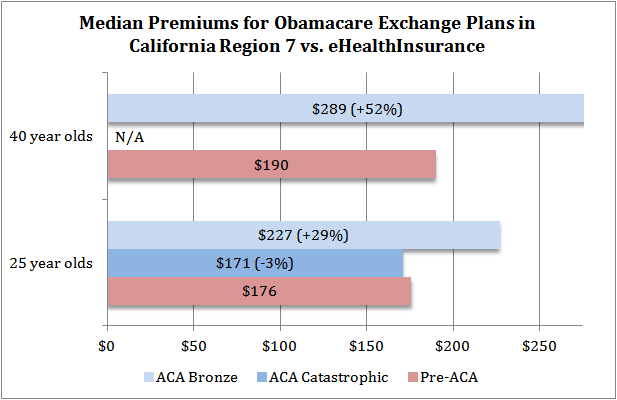
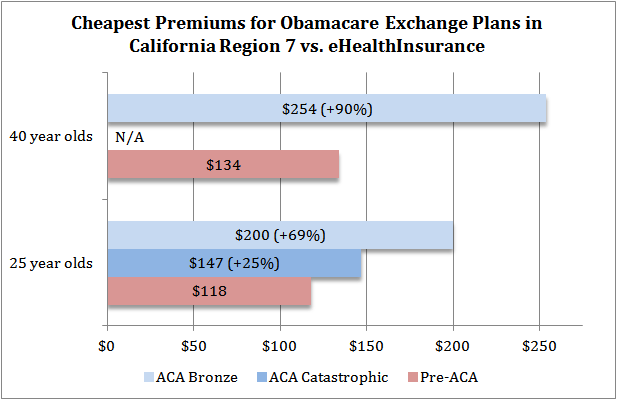
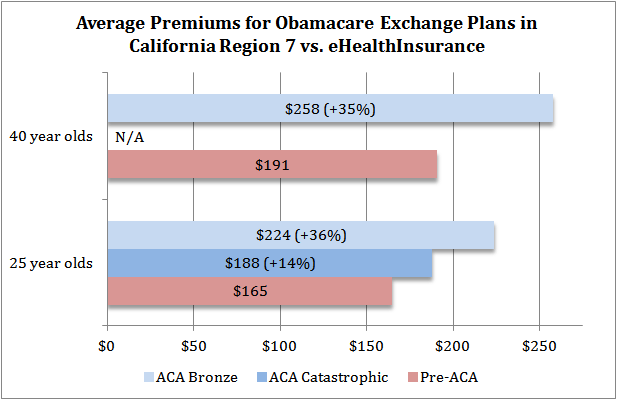
 Facebook
Facebook LinkedIn
LinkedIn