Computer Hardware
My Popcorn Hour Drive Died
by Jitesh Gandhi on Oct.09, 2010, under Computer Hardware, Technology
Last year, I added a 1.5 TB Western Digital Green Caviar drive to my Popcorn Hour A-110. Last week, I was going to play something back from the hard disk and it wasn’t listed as a source. I did a hard reboot and the drive was back, but playback was horrible (took forever to play a few seconds and then it would pause). Browsing the drive from my PC also was real slow.
I figured it was dying, but from past experience with Western Digital I had to run the diagnostics and give them the error code. I also had a fair amount of video stored on the drive that I wanted to get off the drive. So I hooked the drive up and rand the diagnostics first.
After that, I had to find a way to mount a Linux (ext3 file system) drive in Windows. I used Ext2 Installable File System For Windows to do it. Unfortunately, the drive wasn’t dismounted properly so I kept getting a message saying:
The disk in drive X: is not formatted. Do you want to format it now?
That’s the last thing I wanted to do since I wanted to get data off the drive. Digging around led me to a utility to check the mounting status of the drive. It was simple enough to run from the command prompt (change directory to the folder containing the executable):
mountdiag X:
It told me the drive was not unmounted properly and there were items in the journal that needed to be completed. Unfortunately the Ext2IFS doesn’t have any mechanisms to mount a drive in this situation. I needed to mount/unmount it in Linux. For this, I turned to SystemRescueCd and created a bootable USB stick. From there, I used my extremely rusty Linux knowledge to mount and unmount the drive.
I was able to mount it in Windows and start copying the files. It took 4 days to copy 204 GB (to give you and idea about how messed up the drive was) and another day to delete 27 files from the drive.
I took a look at the Western Digital support site at the Warranty/RMA information and saw that they had an option to upgrade your drive during the RMA process. I thought I’d take a look at how much a 2 TB drive would cost. After the laughter, the cost was $108 and Newegg had a new 2 TB drive for $100. I thought I’d be willing to pay $20, $25 at most for the extra 500 GB.
So, I called up Western Digital expecting to have to talk to tech support, jump through a couple hoops and get a RMA number, but they have changed how they handle RMAs. Basically, no questions asked. If your drive is in warranty and you want a replacement, you ask for a RMA. Then you have the option of sending your drive first or having them ship first (they take your credit card and put a hold on the funds in case you don’t send your drive back). So I chose to have them send it first since I didn’t need to worry about a weird situation where they get the drive back and determine it wasn’t defective. (Now they take anything back and if the drive is good, it will become a replacement drive and if it’s bad, they toss it.)
To my delight, Western Digital sent me a 2 TB replacement drive. So I ended up getting a free 2 TB upgrade (well, it cost $6 to send the old drive back) which is really nice.
One last note for anyone doing a RMA for their hard drive. The warranty on the replacement drive is initially 90 days. Western Digital transfers the old warranty over after they get the original drive back. So if you check it when you get it, you may be surprised. I will still double check that the warranty gets updated in a month or so to be safe. I still have 2 years left.
October 18 Update: Western Digital got my bad drive back and transferred the remaining warranty to the replacement drive.
My Plate Is Overflowing
by Jitesh Gandhi on Sep.19, 2010, under Computer Hardware, Entertainment, Football, Life, Patriots, Sports, Technology, TV
It seems like my todo list is endless now. I’ve been working long hours on a project with a tight time schedule. It’s a good project, but it does take a lot out of you to work so many hours a week. It makes me think about people who work two jobs to support their family. To do that week in and week out (and I’m sure at least one of those jobs is one they don’t particularly like) just shows their commitment to their family. It’s mentally and physically taxing. I’m fortunate to have a job that’s pretty much 40 hours a week the majority of the time.
I have yet to fully catch up after my vacation last month. My MacBook was buried under 3 weeks of mail and bills. I finally got through all that so my desk is actually clean. I hate when my desk is covered with stuff that needs to be taken care of or put away. I still need to go through all the pictures from my vacation and put some of those online.
My DVR still has shows on it from when I was on vacation. Between work and physical therapy, I’m recording more shows than I can watch. The positive out of it is I’m dumping marginal shows this fall. Hopefully between the canceled/ending shows last season, shows I dump this fall and the new shows this fall, I end up with less to watch.
I have managed to watch sports live at least. West Virginia is 3-0. They had an incredible comeback against Marshall (avoiding their first loss to them) last week. I thought they were done when they went down 14-3. I suppose I had some hope of a comeback because I did record the rest of the game and checked in between shows. I was able to tune back in on their TD drive to make it 21-13 and watch the rest of the game to see them pull off the win. I got to miss the suckitude in the middle. Yesterday, they looked better to start the game. Looking similar to the Patriots against Cincinnati to really jump on Maryland in the first half. Then Maryland was making a game of it before WVU had a 9-minute drive to put the game out of reach. It’s nice to see a QB who can pass the ball. It’s been a long time (since Marc Bulger I believe) since we had a guy who can throw the ball accurately and stand in the pocket.
Needless to say, I was surprised by how the Patriots played on defense last week. It was just one game, but they had a great game plan and the young guys executed it about as well as anyone could expect. It certainly adds a new level of anticipation and excitement about the 2010 team’s potential. Hopefully it’s not just a tease. A good test this week against a team with a very good, attacking defense. This will be a real test for the offensive line. If the game was in New England, I’d feel real confident the Patriots will win. I guess I’m still skeptical that the defense is as good as they were last week. I don’t think New England will try that whole whiteboard nonsense again this year. They will have Welker (he had a huge game in the only one he played vs. the Jets last year) and possibly Edelman who is a lot better than he was in week 2 last year. It’s going to be another test, but I think New England will win a close game because the Jets defense is better than Cincinnati’s.
I Am Now a Mac Owner
by Jitesh Gandhi on Sep.06, 2010, under Computer Hardware, Life, Technology
Four or five years after I first considered getting a Mac (I was thinking a desktop tower back then) I now have a MacBook Pro, courtesy of my brother. I took it with me on vacation to the National Parks two weeks ago as kind of a trial by fire thing to learn the nuances vs. Windows with no alternative. This was partly derailed by how busy we were (out the door by 8 AM, back after 8 PM for dinner) and the poor Wi-Fi reception until the last night.
There are a fair amount of nuances that I have had to pick up. The command key is the equivalent of the control key on the PC. Made slightly more confusing is there is also a control key on the Mac. The multi-touch takes getting used to and anything requiring 3 or 4 fingers as gestures are out. I can manage some two finger gestures like scrolling, but pinch/expand requires 2 hands. I see the value in all these gestures, but it would be nice to have the option for some legacy touchpad stuff like scrolling by using the edges of the touch pad. Maybe alternative gestures for pinch/expand like double tapping and dragging from a corner for example.
Some other things that I had to learn was the symbol for alt key. For some reason, Apple makes heavy use of the symbol in the menus (to tell you what the keyboard shortcut for the command is) but then they did not print that symbol on the key itself. The other thing is the lack of the page up/down and home/end keys. Those keys are very handy when using web browsers or navigating documents. So that leaves me with the multitouch for page up/down or fn+arrow keys.
The Mac also has forced me to reconsider syncing stuff. Until now, I had my work PC that I used for dual purposes and a Windows laptop. I’d use remote desktop to gain access to my e-mail or webmail for my domain. Now with two operating systems and my desire to use the Mac for more than an interface to my PC (there is Remote Desktop for Mac), I’m rethinking my strategy. My first step will be to move my e-mail to Google Apps. This also ties into my newly acquired iPod Touch. It has mail, contacts, etc. So when I also get a smart phone in the future, that’ll be another thing to sync. Google Apps is looking like it will make the most sense. One obstacle is I will need to determine how large my mailbox is at this point. I have e-mail going back to 1996. In all honesty, I don’t really think I need to keep 99% of it, but I don’t know that I want to sift through it all either. I should investigate e-mail archival options.
I’ve managed to run iTunes on both machines using the same library. It will also let me sync from either machine. I’m going to start using iPhoto to manage my recent vacation pictures next. I also need to download the iOS SDK so that I can start to play around with making Apps for the iPhone/iPad/iPod Touch families. Also on the list is installing Windows 7 with Boot Camp (and eventually using Parallels) and getting an SSD. Eventually I will have moved my entire personal life over to the Mac. Overall, I’m pretty happy with it so far. I feel like I’m jumping on the bandwagon a little late, but oh well.
A couple quick comments on the iPod Touch. I’ve been using it for a couple days now and it’s also interesting like the Mac multitouch. I’m going to be a lot slower at typing on that than with a keyboard. I’m basically reduced to using one finger. I have also started to figure out that it seems I need to hit just a little to the right of what I want to avoid mistakes. Again, the pinch/expand gestures are a problem, and in this case more difficult because you normally wouldn’t have it on your lap or on a table when you’re using it.
It’s interesting that ~15 years ago, PCs were very difficult for people with physical disabilities to use and got easier with voice recognition, laser ice, trackballs and touchpads. Now there is a movement to gestures and multitouch that makes it more difficult again. The same thing is happening with video games. First there was the addition of tons of buttons and now the movement to full body movement. It’s interesting what computing power has done.
Migrating From a Single Disk to New RAID 1 (Mirroring) Array
by Jitesh Gandhi on Apr.27, 2010, under Computer Hardware, Technology
It took some data loss for me to finally move to RAID. I was backing up my data to DVD every week or 2 and I was pretty comfortable doing that. My bigger problem with the hard drive failure was the amount of time I had to spend to reinstall the OS and all my applications to get back up and running. So I lost a little bit of data, but had to spend 2 days diagnosing the failure and rebuilding a machine to get back to work (since I work from home, I’m pretty much my own IT department).
My new machine came with a single 250 GB HD and my plan was to move to RAID by adding a second drive. That procedure would’ve been fairly simple. Install the new drive, launch the RAID software (in my case, Intel Matrix Storage Manager because my Precision T5500 has an Intel ICH10R southbridge) and create an array. Instead I got two 640 GB drives to replace my primary drive. This is where I was not sure what to do to migrate to RAID 1. It turned out to be pretty simple, but I thought I’d outline the steps here.
- Write down the serial numbers for the drives and keep track of which drive is which (this may be the only way you will know which drive is empty and which has data when you create a RAID array, for me my drives were the same model and capacity, so the only difference was the serial number)
- Install one of the new drives and use the software from the drive manufacturer to clone the drive (my new drives were made by Western Digital, so I used Acronis True Image WD Edition)
- After the cloning procedure is completed, remove the old drive and install the new drive as your new primary drive and verify that you can boot into Windows
- Install the second drive in your machine, boot up and launch the software that manges RAID (in my case, it is the Intel Matrix Storage Console)
- Follow the instructions for your software to create a new Array (in the Intel Matrix Storage Console, Actions->Create RAID Volume from Existing Hard Drive)
- Creating a RAID 1 (Mirroring) array should be straight forward (select the source drive, select the drive to mirror to and accept the risk that the data on the second drive will be destroyed)
All in all, it took just a couple hours to do everything (most of that time was spent letting the PC copy the data) and while I didn’t, with the Intel Matrix Storage Console, I could also keep using the PC as it created the array. Also, I still back up my data to DVD every week or 2 because it is still possible that both drives could fail. I’m only treating this as a time saver in the event of a hard drive failure.
Four Sticks of RAM in Triple Channel Mode
by Jitesh Gandhi on Apr.24, 2010, under Computer Hardware, Technology
The machine I have has an Intel 5520 chipset (enterprise equivalent of the X58) and Intel Xeon 5500 series CPU (enterprise equivalent of the Core i7 series). It came with 4 GB or RAM installed as four, 1 GB sticks. The chipset is designed to run in triple-channel mode, so the ideal way to install RAM is with 3 matched sticks at a time.
I wondered what happens when you install 4 sticks in the machine with 3 sticks filling one set of channels and the other stick installed by itself. In my case, because I am running 32-bit Windows XP, I can only address 4 GB of memory. This is an important limitation for me because between my video card (512 MB of RAM) and other devices, it leaves me with 2.93 GB of addressable space for RAM. That means I can remove 1 GB and still have the same amount of RAM.
I ran benchmarks with SiSoftware Sandra Lite and Lavalys Everest Ultimate to run synthetic memory benchmarks. Here are the reults:
The maximum bandwidth went up significantly under Sandra by removing 1 stick. Under Everest, the numbers remained close with 3 sticks edging out 4 sticks in 2 tests and losing out in 1 test.
So in the end, I pulled 1 stick out of my machine. I had the flexibility because I can’t use the full 4 GB regardless so I might as well take the performance improvement. Things will get interesting later this year (hopefully) when I upgrade to 64-bit Windows 7. The simplest solution would be to buy 6 GB (2 x 3GB).
You Suck Apple
by Jitesh Gandhi on Apr.13, 2010, under Computer Hardware, Technology
My wishlist was worthless. Actually, it was more than worthless. I had assumed it was a given that the refresh would have Intel Core i3, i5 and i7 chips and the 13″ MacBook Pro had no such upgrade.
So, my tally: no higher resolution display, no RGB backlighting, no blu-ray, no USB 3 and the same weight.
What did Apple do?
- Sped up the CPU from 2.26 GHz to 2.4 GHz and left it a Core 2 Duo, one whole speed bin!
- Doubled the RAM from 2 GB to 4 GB
- Increased the hard drive size (160 GB to 250 GB)
- Upgraded the video processor
Every upgrade on that list is useless to me. It’s barely faster. You can buy more RAM for a lot less from anyone but Apple. I was going to get a smaller hard drive (SSD, faster and silent). Not sure what impact the upgraded video would have (I didn’t plan to play games on it and the UI seemed plenty snappy when I played with one at Best Buy).
I shouldn’t be shocked by this. Maybe they’d rather I buy an iPad? That will never happen. If I get a Windows 7 laptop, it’ll be years before I consider a Mac again.
New MacBook Pro Wishlist
by Jitesh Gandhi on Apr.12, 2010, under Computer Hardware, Technology
It’s been a long time since I really used a Mac. Probably going back to grade school and using it for things like Print Shop, games and talking to other students at other schools over 300 baud modems.
I thought about getting a Power Mac a couple years back around the time Apple switched to Intel chips. The most appealing part of OS X was it was built on a Linux core and that provided a very good foundation. Developers (mostly non-Windows) were using it and really liked it.
My laptop is now over 5 years old and it’s about time to get a newer one. I’ve been waiting for the new MacBook Pros to come out for a while. Rumors are they are coming tomorrow. Without an event planned, I wouldn’t expect to see any major changes. With that in mind, I’d like to see the following in the new 13″ MacBook Pro.
- Higher resolution, 16:9 display instead of 16:10
- RGB LED instead of White LED backlighting
- Blu-Ray drive
- USB 3
- Lighter (< 4 pounds)
The upside to no major redesign is I’d avoid what seems like early adopter problems that plague Apple. Also, I hope they fix their problem with 3rd party SSD drives (although I’d get an Intel one anyway).
All in all, I want a light and silent laptop. If this refresh is crappy, I’ll be giving the Dell Vostro V13 a hard look. I thought I’d see a lot of people try and turn them into Hackintoshes by now. Why hasn’t anyone tried?
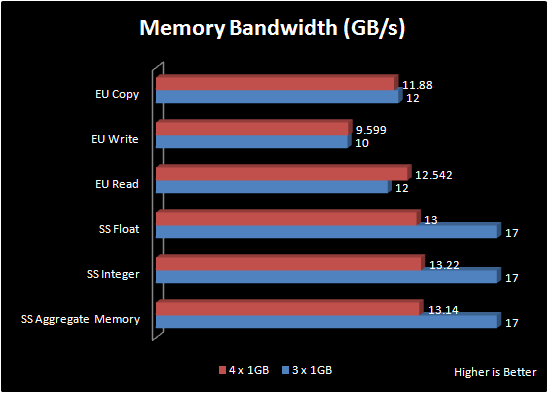
 Facebook
Facebook LinkedIn
LinkedIn